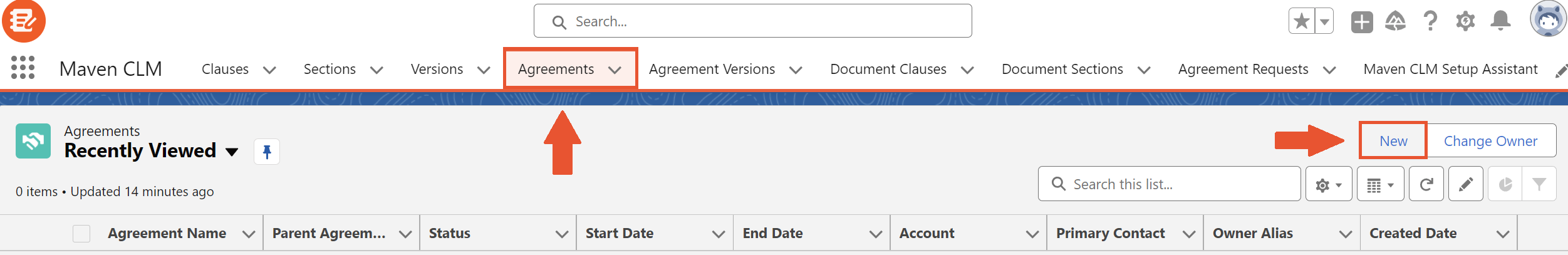¶ Agreements
Agreements are the heart of the Maven CLM application. The Agreement object provides a centralized location to store different agreement types, including contracts, service level agreements (SLAs), non-disclosure agreements (NDAs), and more.
Maven CLM allows versioning of agreements, enabling users to track changes and revisions over time. It helps maintain a complete audit trail of the agreement's history. It also ensures transparency and accountability in the contract management process.
With Maven CLM you can also build an Agreement using the content of Versions, Sections, and Clauses records.
¶ Creating a new Agreement
To create an Agreement record follow these steps:
-
Open the Maven CLM App.
-
Open the Agreement tab.
-
Name your agreement Master Service Agreement. This name will be in the title of the new document in third-party services (Google, Microsoft).
-
In the Drive field, select the service (Google or Microsoft) where you will store documents.
-
The “In Draft” Status is predefined when initially creating an agreement.
You can customize statuses and status transitions according to your business needs. We will talk more about status transitions in the next chapter. -
Click Save.
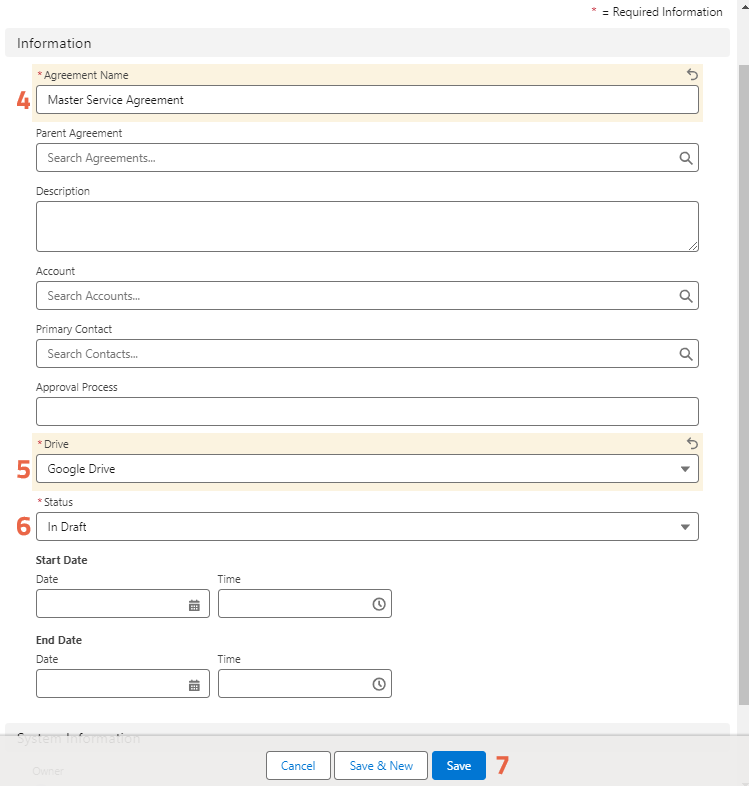
Other fields are not mandatory for initial Agreement creation, but we will explain them nonetheless. You can populate these fields whenever you see fit according to your business process.
- Description. A short description of the Agreement: what is the Agreement about, where is it used, etc. It is not mandatory, so you can leave it empty for now.
- Parent Agreement. Here you can link the record with the existing parent agreement. For example, Master Contract.
- Account. This field lets you link the Agreement with a standard Salesforce Account.
- Primary Contact. You can select the primary contact linked to the Account populated in the previous step.
- Approval Process. The approval process for your custom business logic. It is not used in our application by default.
- Start and End Date. The Agreement's Start Date marks the initiation of contractual obligations. The End Date signifies the point at which these obligations cease to be in effect. Both dates are essential components of a contract, providing a framework for the timeline and duration of the Agreement.
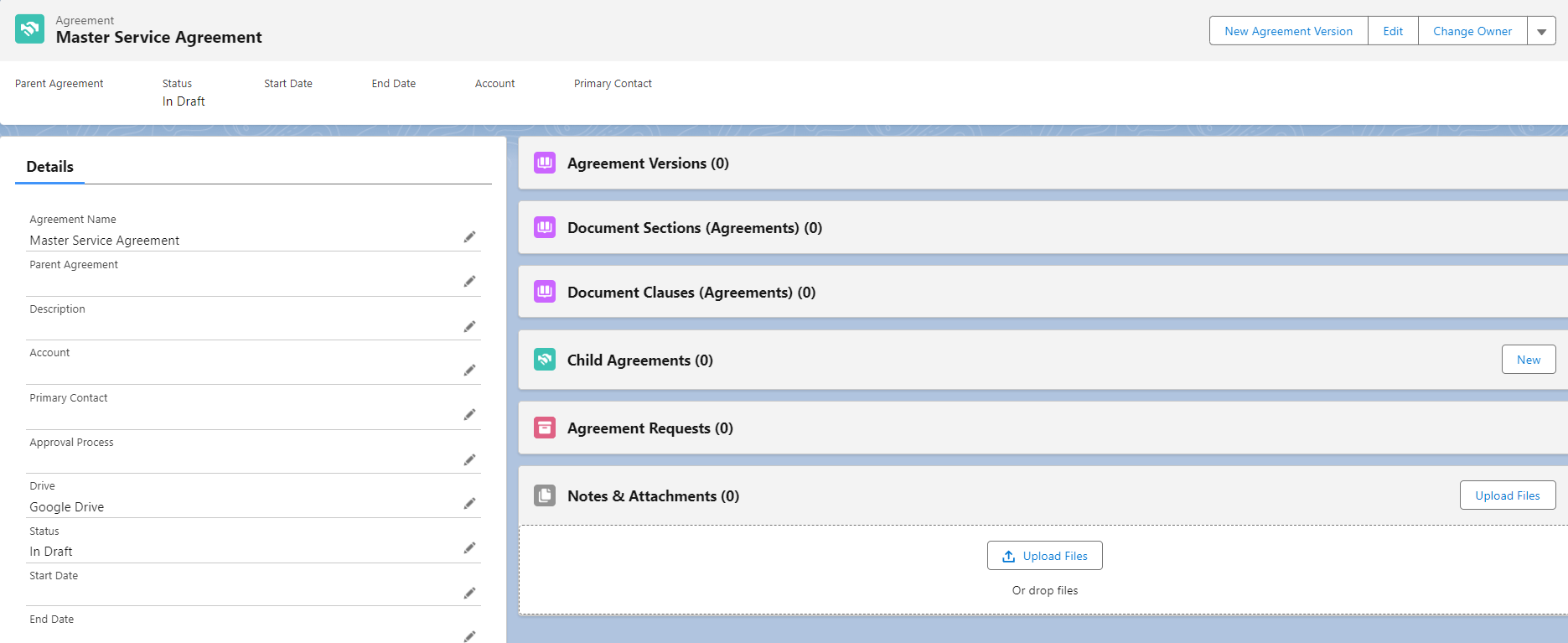
This is how you can build an Agreement with Maven CLM. But how do we create a new version of the Agreement? Why do we have Document Sections and Document Clauses tabs? All these questions will be answered in the Agreement Versions article.
In the meantime, continue with the current article to get familiar with available field specs and the Stauses nuances.
¶ Available Fields
| Field API Name | Values/Type | Description | Required |
|---|---|---|---|
Name |
Text |
Name of the record. | true |
Parent_Agreement__c |
Lookup |
Lookup to the parent Agreement record. | false |
Description__c |
Long Text Area |
Description of the record. | false |
Account__c |
Lookup |
Lookup to the connected Account record. | false |
Primary_Contact__c |
Lookup |
Lookup to the connected Contact record. | false |
Approval_Process__c |
Text |
The approval process for the custom business logic. | false |
Drive |
Google Drive, Microsoft OneDrive/Picklist |
The Drive where documents are stored. | true |
Status__c |
In Draft, In Request, In Authoring,In Review, In Approval, In Signature, In Effect/Picklist |
Status of the record. | true |
Start_Date__c |
Date/Time |
The Agreement start date and time. | false |
End_Date__c |
Date/Time |
The Agreement end date and time. | false |
OwnerId |
Lookup |
Lookup to the owner of the record. | true |
LastModifiedById |
Lookup |
Lookup to the user who last edited the record. Includes the date and time of the last edit. | true |
CreatedById |
Lookup |
Lookup to the user who created the record. Includes the creation date and time. | true |
¶ Agreement Status Transitions
Maven CLM solution comes with predefined Agreement statuses: In Draft, In Request, In Authoring, In Review, In Approval, In Signature, and In Effect.
When you create an Agreement, it has the In Draft status by default.
The final status of an Agreement is In Effect. It means the Agreement has gone through the review, approval, and signature.
Changing status to In Effect deletes all associated Document Sections and Document Clauses and generates their copies in the archive. If you need to restore Document Sections and Document Clauses from the archive, contact your Salesforce administrator.
Once the Agreement is in the In Effect status, this Agreement and associated Agreement Versions are locked for editing.
Feel free to customize the statuses, validation rules, and approval process based on your business logic. Salesforce provides you with out-of-the-box solutions for easy customization.