¶ Versions
As the Maven CLM Administrator, one important responsibility is to establish Versions. Before Sections, Clauses, or Agreements can be created, Versions must be set up as they form the basis of our system. Versions represent various updates or modifications made to a Section, Clause, or Agreement over time. Proper management of Versions is vital for facilitating collaboration, tracking modifications, and guaranteeing that users are working with the latest information available.
¶ Creating a new Version
-
Go to the Maven CLM app, and in the Versions tab, click the New button in the upper right corner.
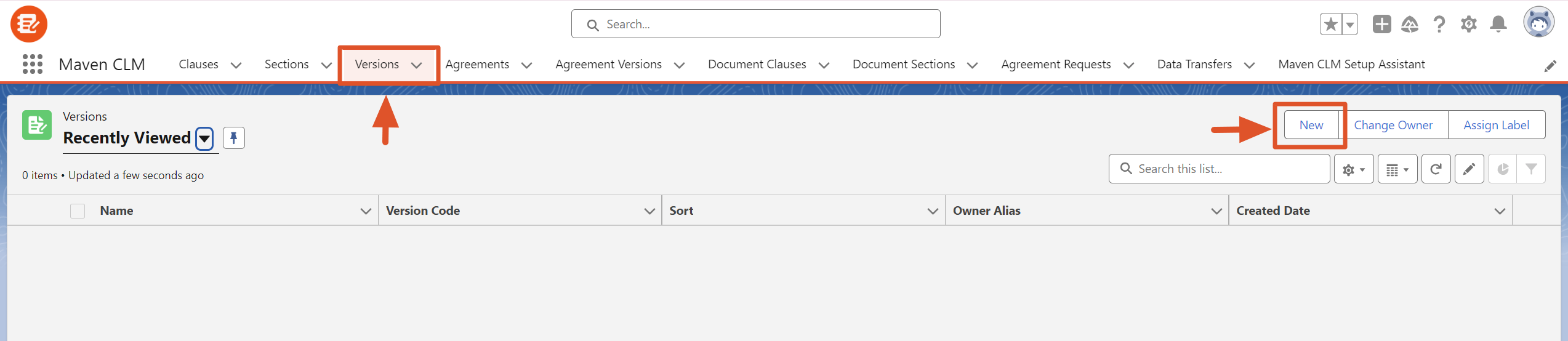
-
Name the version as Version 1. It represents the first version of Sections, Clauses, Agreements, and Agreement Versions.
When deciding on a name, keep in mind, that it appears in the document title. In our case, Master Service Agreement Version 1. -
In the Version Code field, put V1. The Version Code field is the unique identifier of the version. It enables us to change the version name if needed.
-
We will leave the Description field empty in this example. You can put any description you like.
-
In the Sort field, put 10. The Sort field represents the Version sequence. We advise you to use at least increments of 10 when defining sort values for your versions. It allows you to create different branches based on business needs.
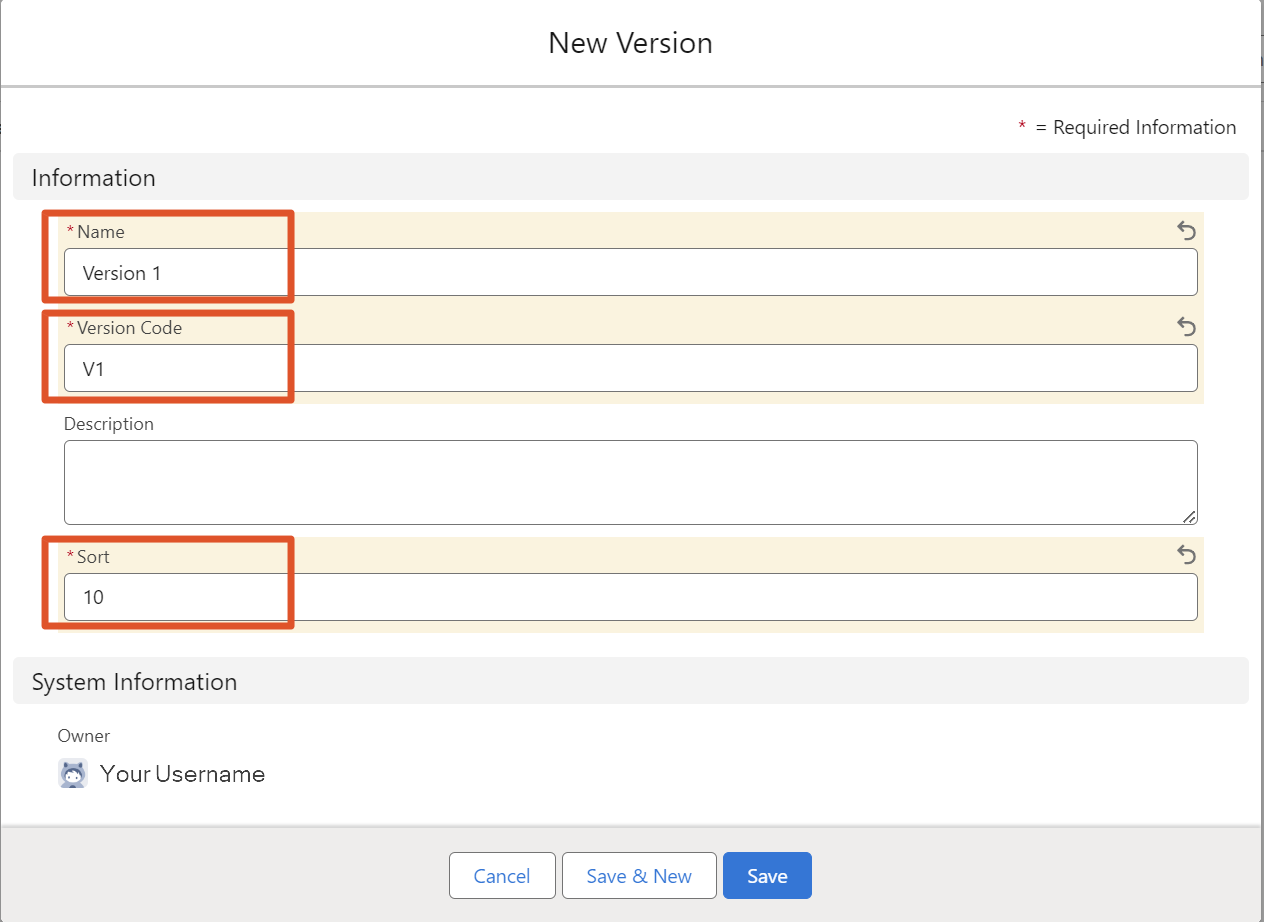
We will need only two versions for now. Repeat the steps above, but name the version as Version 2, set Version Code to V2 and Sort to 20.
Create as many versions as you need, as per your business logic.
Once you set up Versions, you can move on to creating building blocks: Sections and Clauses.
¶ Available Fields
| Field API Name | Values / Type | Description | Required |
|---|---|---|---|
Name |
Text |
Name of the record. | true |
Version Code |
Text |
Unique version code. | true |
Description__c |
Long Text Area |
Description of the record. | false |
Sort__c |
Number |
The order in which the record is used. | true |
OwnerId |
Lookup |
Lookup to the owner of the record. | true |
LastModifiedById |
Lookup |
Lookup to the user who last edited the record. Includes the date and time of the last edit. | true |
CreatedById |
Lookup |
Lookup to the user who created the record. Includes the creation date and time. | true |