¶ FAQ
¶ Why am I having trouble connecting to my org?
To use Maven Tools on an org, your Salesforce user profile has to have the API Enabled flag on under Administrative permissions.
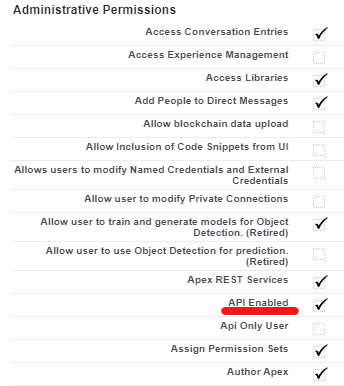
Maven Tools use browser cookies to establish a connection, so make sure Site access is set to automatically allow access to Salesforce domains in the Manage extension Chrome settings.

Browser cookie congestion can also be an issue, it is recommended to clear Salesforce cookies:
- go to Chrome settings
- select Privacy and security page
- select Third-party cookies
- select See all site data and permissions
- search for “force”
- click Clear displayed data
- refresh the page to make sure no cookies are left
- clear remaining cookies (if they exist)
Check the console logs:
- turn on Enable Debugging when you right click on the extension icon
- open DevTools (CTRL + Shift + I or F12) on the Maven Tools tab
- check the console and network tabs in DevTools for any errors or failed requests
Sending a recording or a copy of your console logs in support tickets can greatly improve our ability to troubleshoot.
If you are still having issues, contact our support.
¶ How to use Maven Tools with API Access Control enabled?
If you have API Access Control set to For admin-approved users, limit API access to only allowlisted connected apps you will have to white-list Maven Tools in your org. After Maven Tools tries to establish a connection with your org it will become visible as a connected app. Steps to approve the connected app:
- From Setup, in the Quick Find box, enter Connected Apps, and then select Connected Apps OAuth Usage.
- To approve the connected app, install the app.
- Unblock the app if it is blocked.
- Select Manage App Policies
- Grant users access to the connected app via profiles or permission sets by clicking on Manage Profiles or Manage Permission Sets.
For additional information check Salesforce Help.