¶ Template Gallery
Instead of creating the Document Solution manually, you can choose and install the setup Document Solutions from our Template Gallery!
- Open the Maven Documents App.
- Go to the Template Gallery tab.
There you will find previews of the available templates. If you click the preview image, it will open in a new browser tab, allowing you to examine the template’s structure.
To install the solution, click Install.
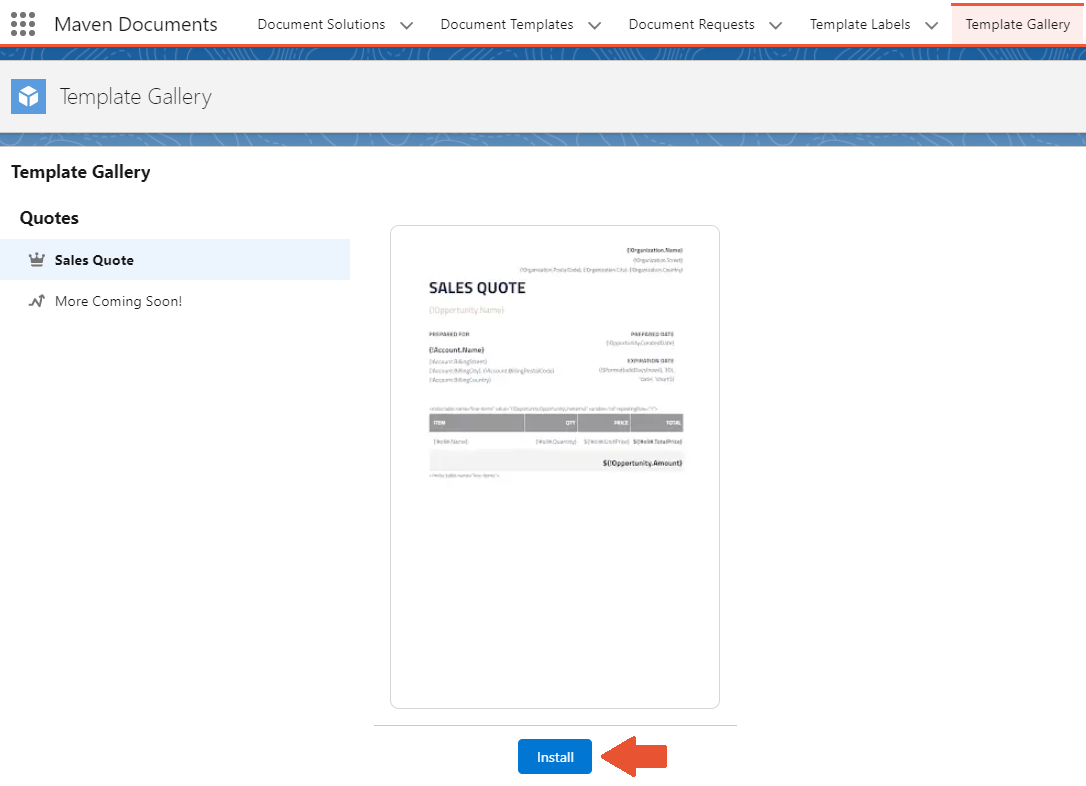
Currently, you will only find a simple Sales Quote Template in the Gallery, but stay tuned — we plan to add many more very soon. They will include templates of the most often used documents in Salesforce such as Invoices, Orders, Agreements, Proposals, Contracts, etc.
Once installed, you will find the corresponding Solution in the Document Solutions tab. The Document Solution includes Button Configuration, Actions, and the respective Document Template connected.
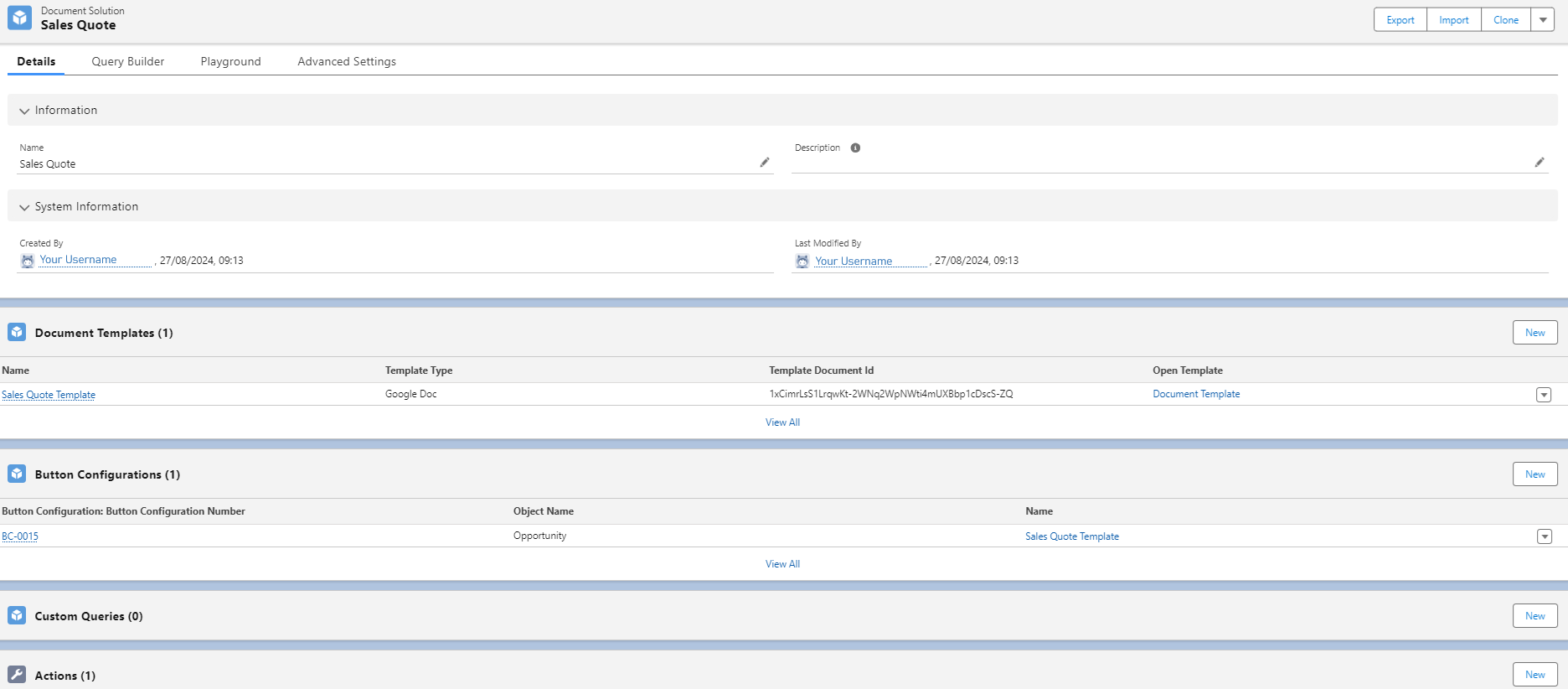
You can freely edit the newly installed Document Solution: add new Templates, change existing ones, add fields in the Query Builder, add new actions, etc. It is owned by the user who has installed it and behaves the same way as if it had been manually created.