¶ Maven Documents Esox Release Notes
¶ Release Summary
We keep exploring the underwater world. This time we are diving into fresh waters to introduce you to the brand new Esox release.
As Esox is a river fish, this release will have some new features but, at the same time, new abilities of the already existing functionalities.
That is what we are talking about here:
- Custom format of Date and DateTime expressions.
- Ability to use files from Microsoft OneDrive as template documents.
- The new interface of the Maven Documents Settings tab, which from now on is called Maven Documents Setup Assistant.
You can use the following link to install or upgrade the application.
¶ New Features
¶ Custom format of Date and DateTime expressions
We added an option to use your own format in Date and DateTime expressions.
¶ Microsoft OneDrive implementation
Starting with this release, you are now able to use DOCX and XLSX files stored on Microsft OneDrive as template documents.
¶ Upgrading Notes
-
As the part of the Release, we've replaced the Maven Document Settings tab with the Maven Documents Setup Assistant and Template Gallery tabs. But there is a possibility, that the old tab could still be visible. Follow the steps below to remove it:
-
Click the pencil icon on the right side of the Maven Document Navigation Panel.
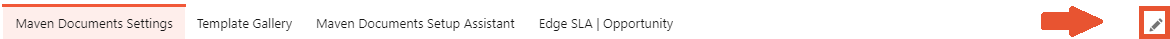
-
In the appeared window remove the Maven Documents Settings tab from the list of available tabs.
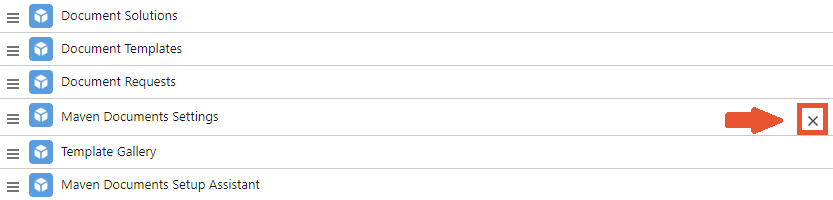
-
Save settings.
-
-
To test new features in Sandbox, for the Azure users, after the application is upgraded, there are still some steps pending to set the application up:
- Remove the Template Builder add-in from Word and Excel.
- Go to Office Add-ins store and search for the Maven Documents Template Builder(sandbox) add-in.
- Add the corresponding add-in.
- Go to Setup settings in the Salesforce Sandbox org.
- Search for CORS settings and select the needed result.
- Click New in the Allowed Origin List section.
- Paste the following URL in the Origin URL Pattern field: https://azuretemplatebuilder--sandbox.azurewebsites.net
- Save changes.
-
On the Document Request object, we've replaced the old External File URL field with the new one. Check out the steps to add the new field to the layout:
-
Go to Setup setting and click on the Object Manager tab.
-
Search for the Document Request object and select it.
-
In the Page Layouts section click on the Document Request Layout.
-
Drag the External File URL field from the pallete with fields to the Result section.
-
Remove the External File URL (DEPRECATED) from the Result section.
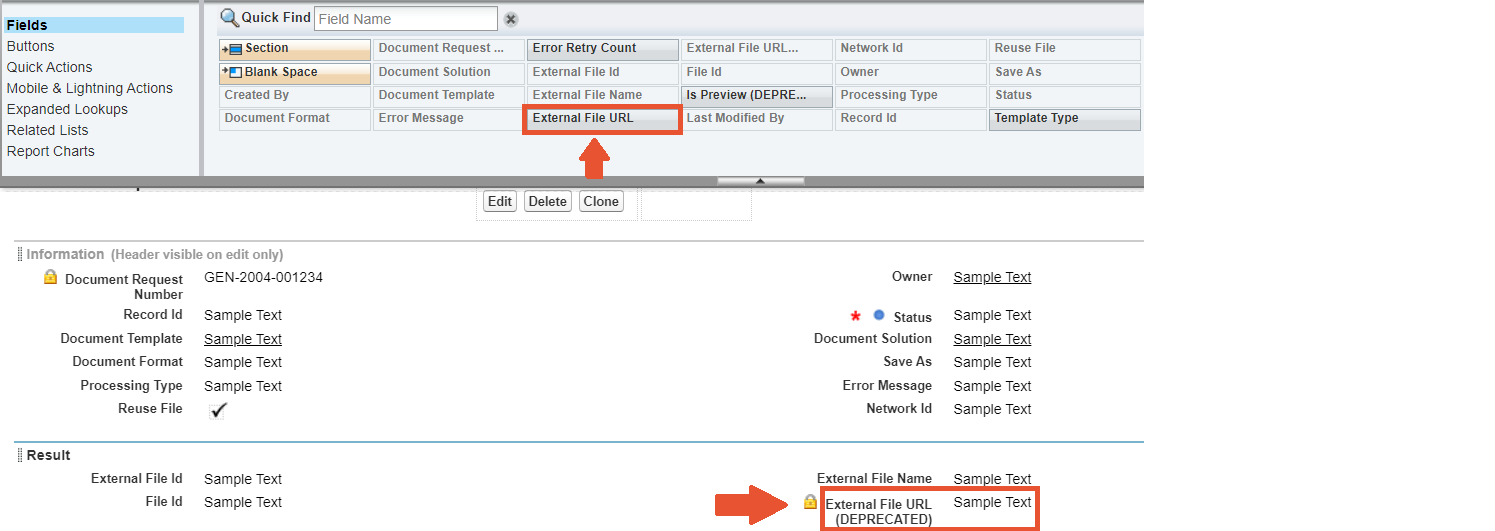
-
Save changes.
-
¶ Improvements
- The Maven Documents Settings tab is reworked into the Maven Documents Setup Assistant tab.
- The gallery with ready Document Solutions is moved to a separate tab.
¶ Fixes
- The issue with using some merge fields in the Field Update action.
- The issue with loading Playground.
- The issue with merge fields in Rich Text fields in the generated DOCX documents.
- The issue with using elements from Template Builder inside the Microsoft Word table.
- The issue with the Image element in the Headers and Footers of a document.
- The issue with the Microsoft Word table inside elements from Template Builder.