¶ Requisitions
¶ General Information
Requisition serves as an identification for connecting one or multiple financial institution accounts from the same financial institution for a specific end user. In simple terms, Requisition is a connection to a bank. This connection remains active for a maximum of 90 or 180 days depending on the financial institution.
To establish the connection with an account, a requisition record must be created first.
The record is created in the background during the authorization of a Financial Institution. It happens when the end user authenticates the connection by entering their bank account credentials on the bank's page.
When the authorization process is successfully finished, the respective record appears in the Requisitions tab in Maven banking. Client's accounts are assigned specific account IDs within this Requisition. Those IDs are used to request corresponding financial data.
The Requisition status is updated to LN (LINKED) in Maven Banking meaning financial institution accounts are linked to the created requisition record. You can find the full status values breakdown below.
One authorization equals one requisition record regardless of the number of bank accounts in the authorized bank if the user accesses those accounts with the same login credentials.
Let's say that to get financial data, the administrator needs to authorize six financial institution accounts (FIA) that are divided among three financial institutions in order:
- Financial Institution A (FIA A1, FIA A2, FIA A3).
- Financial Institution B (FIA B1).
- Financial Institution C (FIA C1, FIA C2).
The result is three requisitions, even though six financial institution accounts (FIA) are connected.
¶ GoCardless Usage & Requisition Deletion
GoCardless calculates pricing based on active account connections (Requisitions) per month. Requisition is considered active if it meets the following criteria:
- Linked (LN) Status.
- Active End User Agreement.
- Is not a Sandbox or Test Requisition.
- Is not deleted before 00:00:00 UTC on the first day of the month.
Connecting the same account(s) with different requisition records counts as a separate active Requisition.
Evaluating the required validity period for each Requisition can effectively lower usage and any possible fees. We recommended the Maven Banking administrator track each Requisition. If any unnecessary requisition records appear, the administrator deletes them before the start of the upcoming calendar month.
It should be done through the Requisitions tab, by selecting the specific requisition record and clicking the DELETE button in the top right corner.
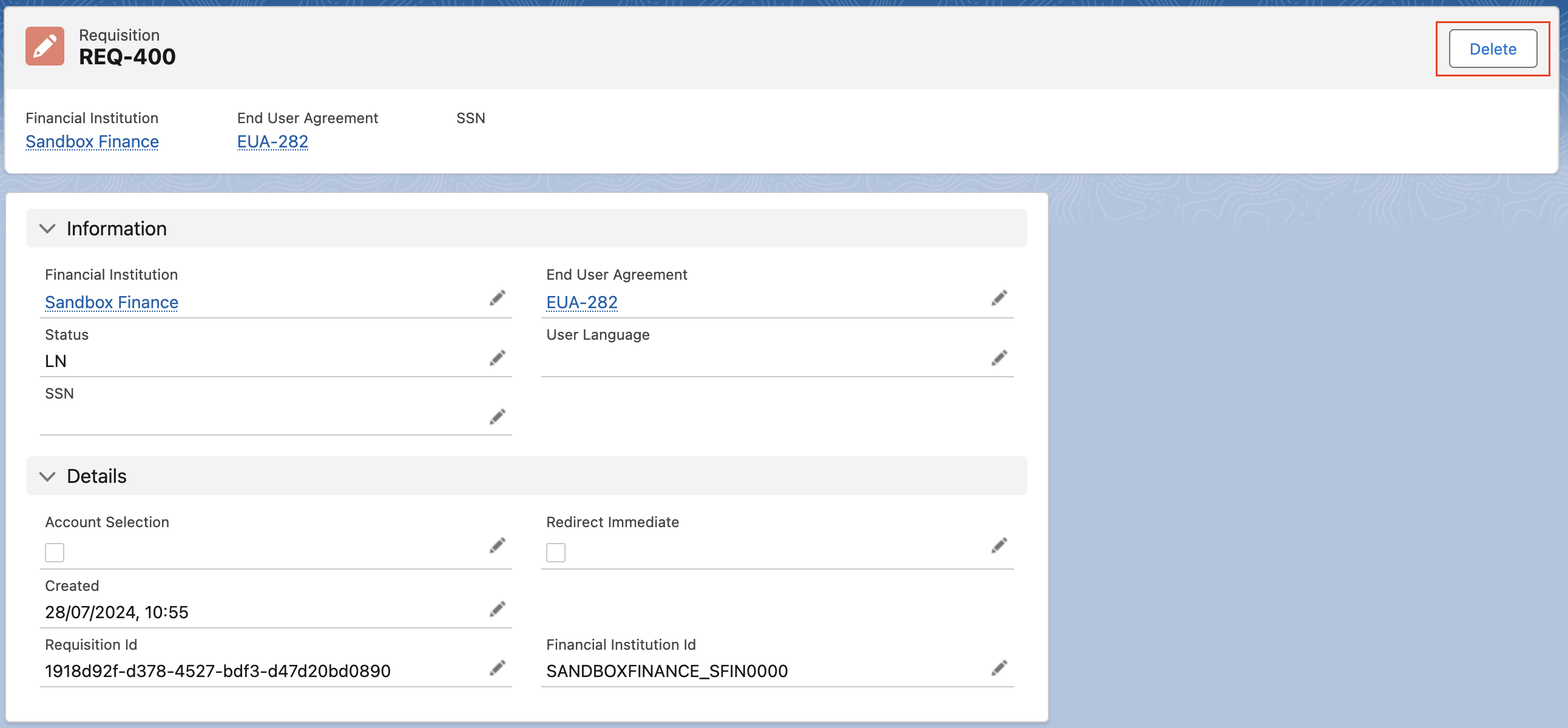
For example, if in January you delete Requisition that is valid in February, it won't be counted in February usage.
¶ Available Fields
| Field API Name | Values/Type | Description | Required |
|---|---|---|---|
Created__c |
Date/Time |
The date & time when the requisition record was created. | false |
End_User |
Lookup |
EUA associated with Requisition. | false |
Financial |
Lookup |
Financial Institution associated with Requisition. | false |
Financial |
Text |
The ID of Financial Institution associated with Requisition. | true |
Redirect__c |
URL |
Redirect the URL to your application after end-user authorization with ASPSP. | false |
Redirect |
Checkbox |
Option to enable redirect back to the client after the account list is received. | true |
Requisition_Id__c |
Text |
The ID of this Requisition, is used to refer to this requisition in other API calls. | true |
SSN__c |
Text |
Optional SSN field to verify ownership of the account. | false |
Status__c |
Picklist |
CR, ID, LN, RJ, ER, SU, EX, GC, UA, GA, SA |
false |
User_Language__c |
Picklist |
A two-letter country code (ISO 639-1). | false |
Account |
Checkbox |
Option to enable account selection view for the end user. | true |
¶ Status Values Breakdown
| Code | Status | Description | Stage |
|---|---|---|---|
CR |
CREATED |
Requisition has been successfully created. | 1 |
GC |
GIVING_CONSENT |
End-user is giving consent at GoCardless's consent screen. | 2 |
UA |
UNDERGOING |
End-user is redirected to the financial institution for authentication. | 3 |
RJ |
REJECTED |
Either SSN verification has failed or the end user has entered incorrect credentials. | 4 |
SA |
SELECTING_ACCOUNTS |
End-user is selecting accounts. | 5 |
GA |
GRANTING_ACCESS |
End-user is granting access to their account information. | 6 |
LN |
LINKED |
Account has been successfully linked to requisition. | 7 |
EX |
EXPIRED |
Access to accounts has expired as set in the End User Agreement. | 8 |