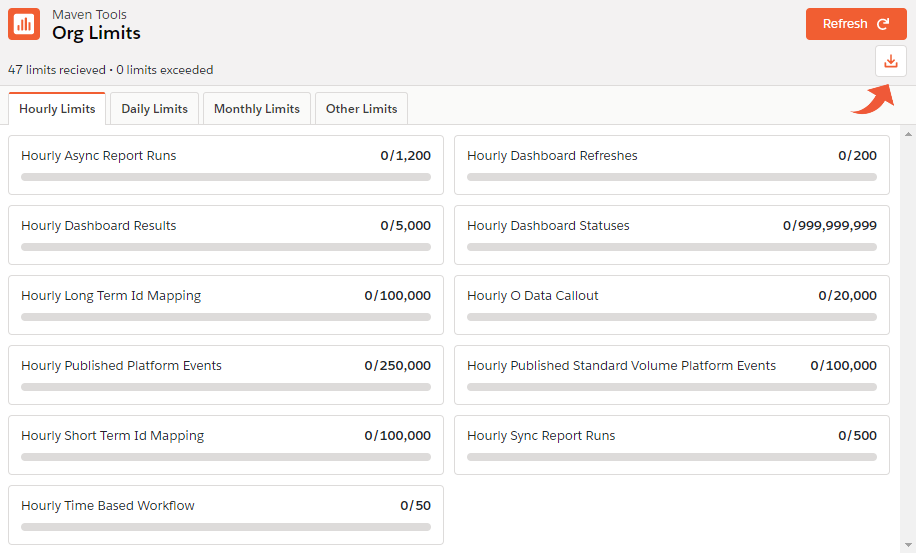¶  Org Status
Org Status
Every Salesforce org has limits defined on some of its features, like data storage, API requests and other. These limits depend on which Salesforce edition you have, and using Maven Tools Org Limits module, you can check all your limits in one place.
¶ Use and Export Org Limits
You can use Org Limits in Maven Tools to constantly stay aware of the limits that you have in your org. This module shows you every limit in your org and how close you are to hit that limit. You also get a summary of how many limits were recieved and how many of them are exceeded. Limits are shown in different groups:
- Hourly Limits: Shows all the hourly limits, like Hourly Published Platform Events, Hourly Dashboard Refreshes and others.
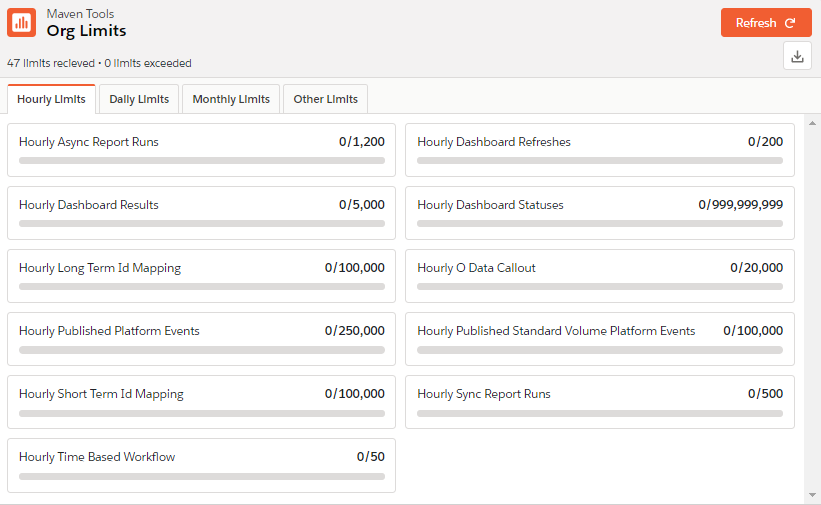
- Daily limits: Shows all the limits that you have on a daily basis, like Daily API requests, Daily Bulk API batches and so on. There are many more daily limits defined in your org, as you can see displayed in the image below.
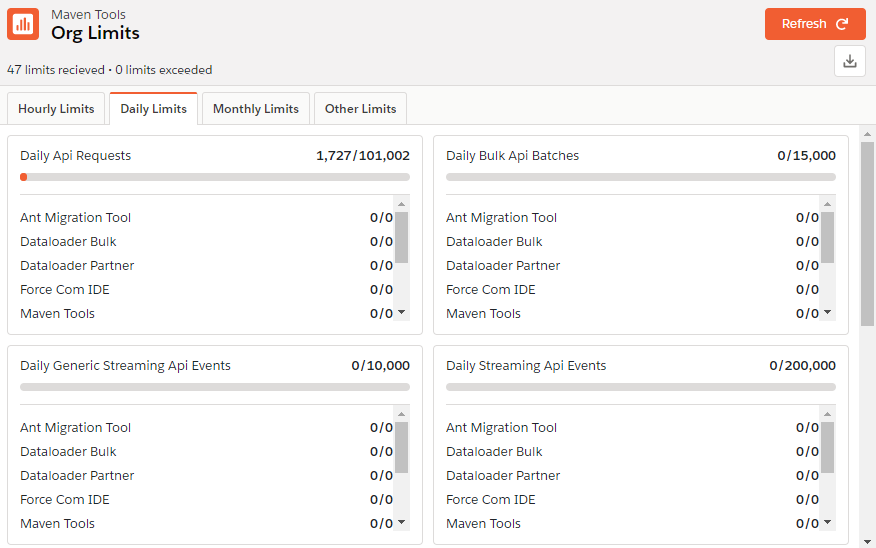
As you can see some complex limits (like Daily Api Requests in the image above) can also have sublimits, which are listed under their parent.
- Monthly limits: These include limits on Platform Events and Einstein Discovery Story Creations in one month.
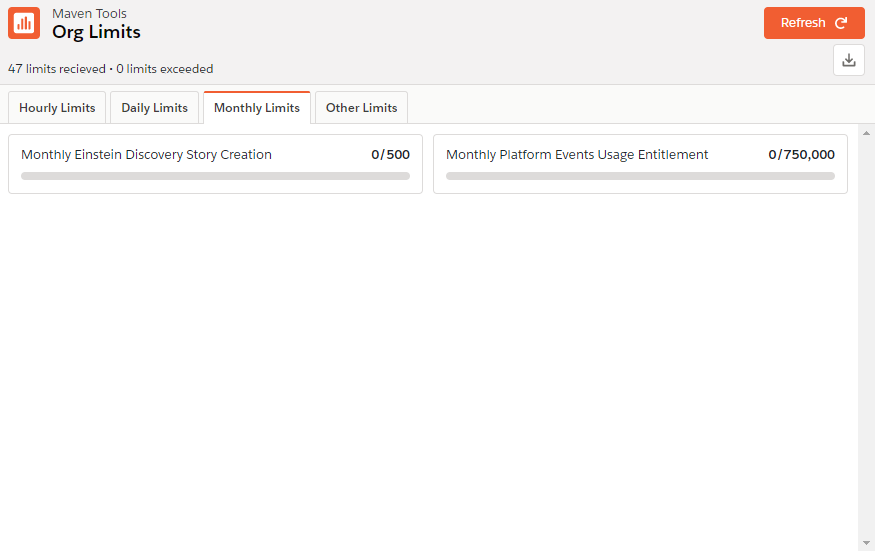
- Other limits: These can be some overall limits, like data storage or file storage. Check out some of those limits in the image below:
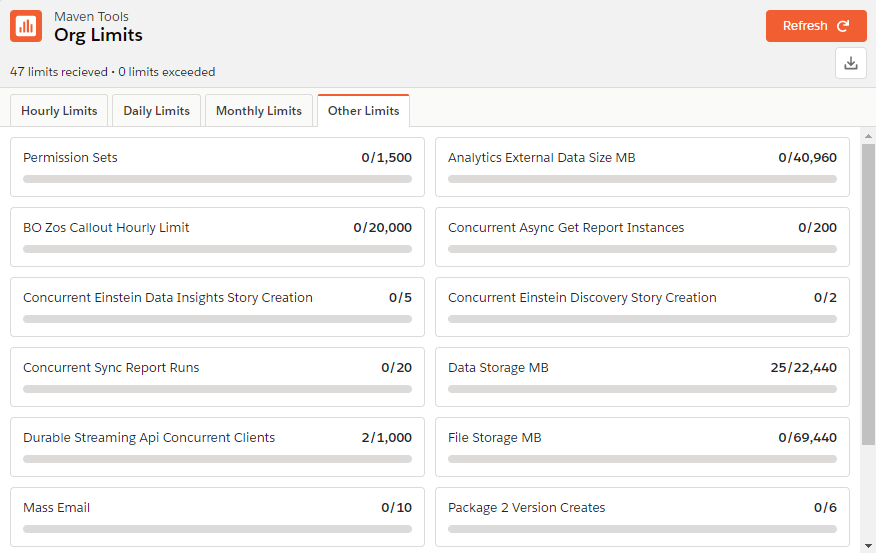
- Platform Event Usage: You can execute queries about Platform Events (usage over the past day, event subscribers and channel members) by clicking on 'Run' next to a specific query.
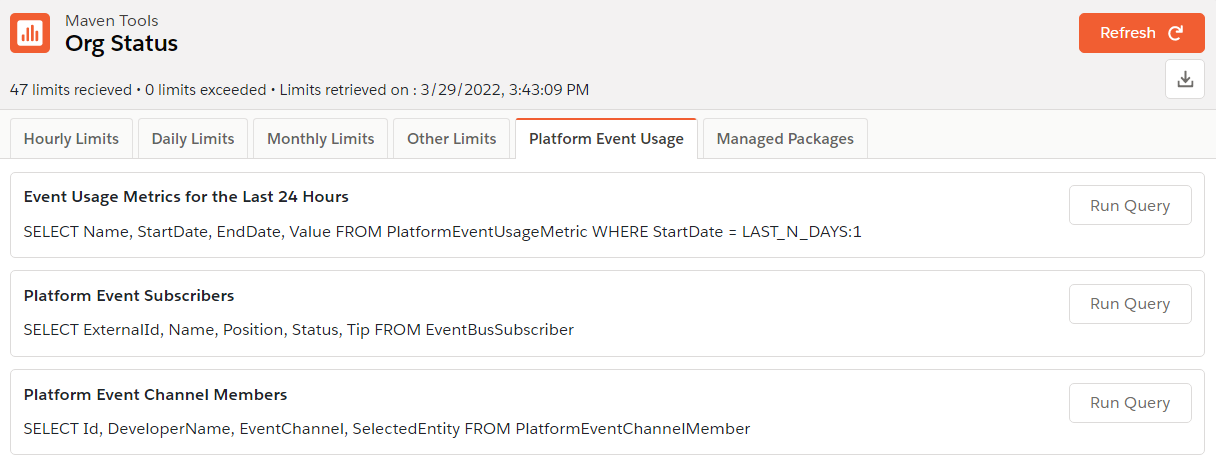
- Managed Packages: You can execute queries and view more info about installed Managed Packages (installed packages, package publishers and package license) by clicking on 'Run' next to a specific query.
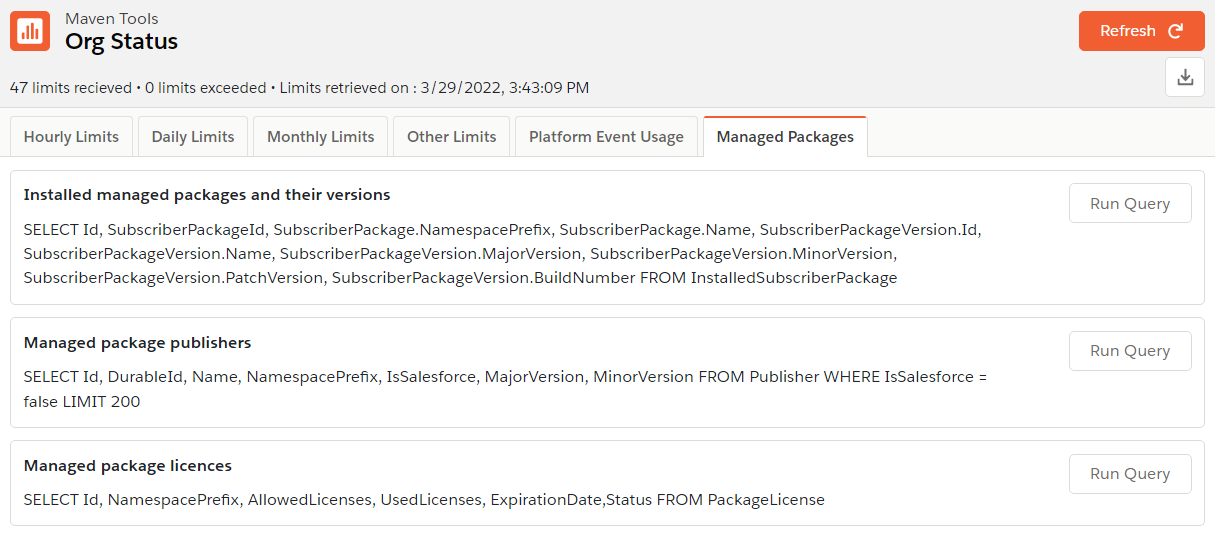
- Settings: You can execute queries and view more info about your org's internal settings by clicking on 'Run' next to a specific query.
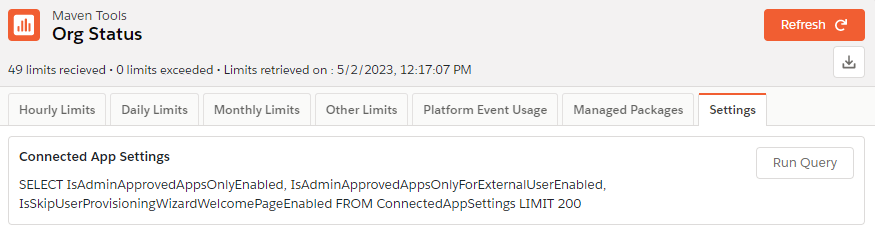
You can also export your Org Limits to a .csv file: