¶  Object Details
Object Details
The Object Details module is a simple, but useful module that can help you see all the information about a certain object. You can see the object's fields, child relationships and general details and then export that information as well.
¶ View Object Details
Let's say that we want to check out all the details about the Account object. We can do that by looking up and selecting Account and clicking 'Load'.
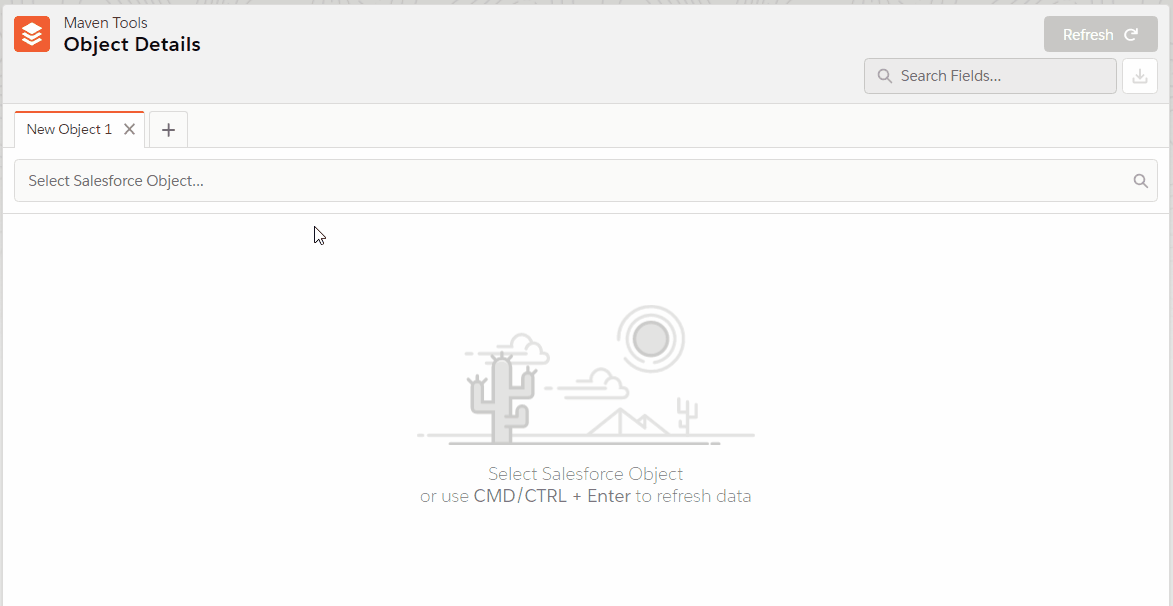
As you can see, we are able to see the Account's details, all of its fields along with their types, and information about the child relationships. In the upper left corner, you can also see if the object is standard or custom, how many records of that object currently exist and also the ID prefix of the object.
You can also filter fields by their type and origin:
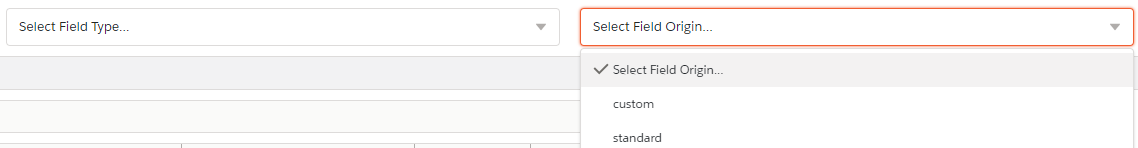
In the fields list, you can click the 'Open External' icon to view the field in Salesforce, or you can click the field's name to show its metadata:
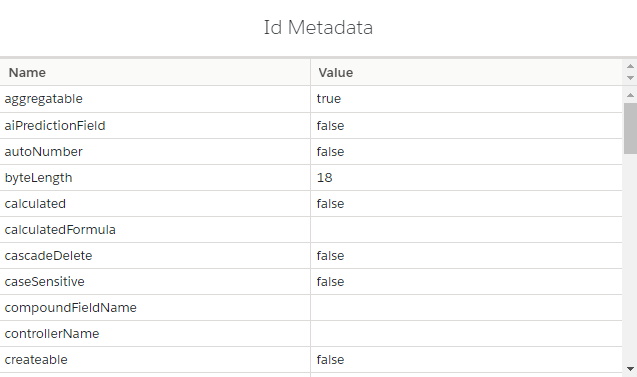
¶ Export
If you want to download the information about an object that you just inspected, you can use the export feature. Click on the export icon under the 'Load' button and a .zip file will be downloaded with a seperate .csv file for the object's details, fields and child relationships.
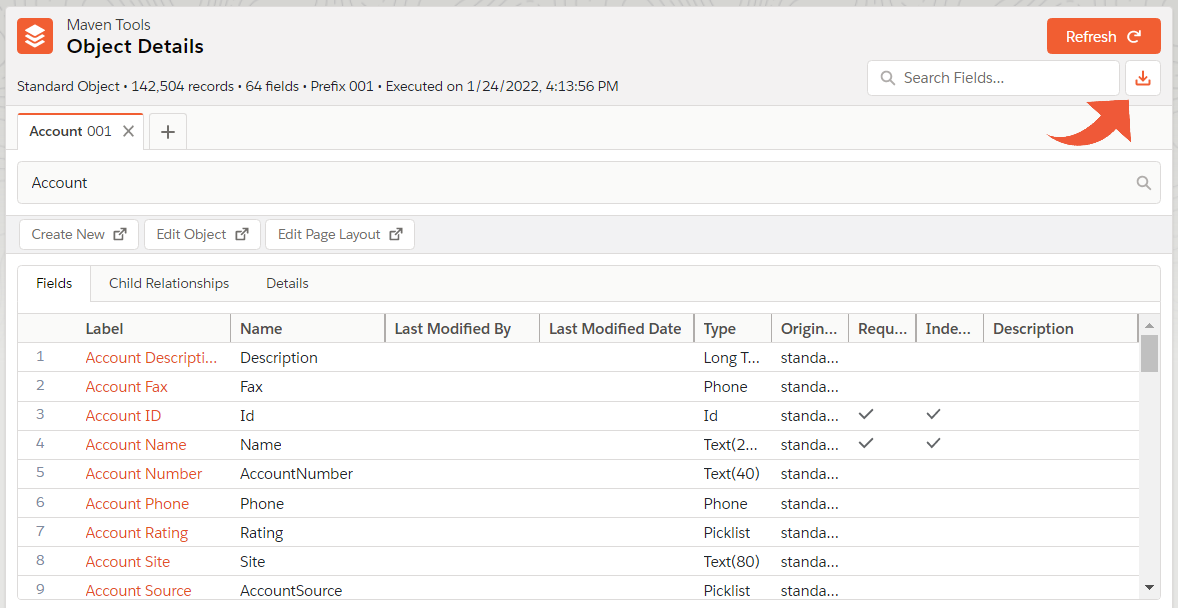
¶ Field Usage
You can view the usage of a field from any Object by clicking 'Show Usage' text in the Show usage' column. By clicking on it, Maven Tools will calculate the field usage (the amount of records which have that field populated) and display it with a bar.
For example, usage of the Fax field below is 2,270 (62%), which means 2,720 records (which is 62% of all records) in this org have that field populated.
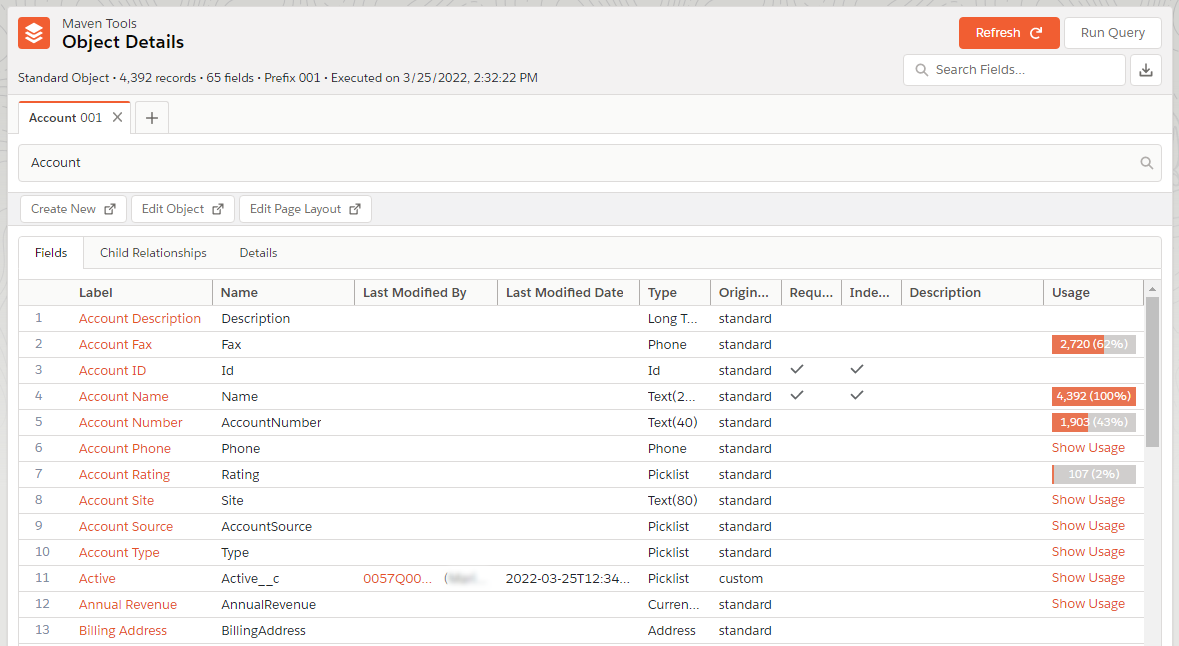
Field Usage calculation is not available for Long Text Areas, Rich Text Areas and non-updateable fields.
By clicking on the calculated usage text, 'Field Usage' tab will open. Here, you are able to see up to 100 most common values across all fields.
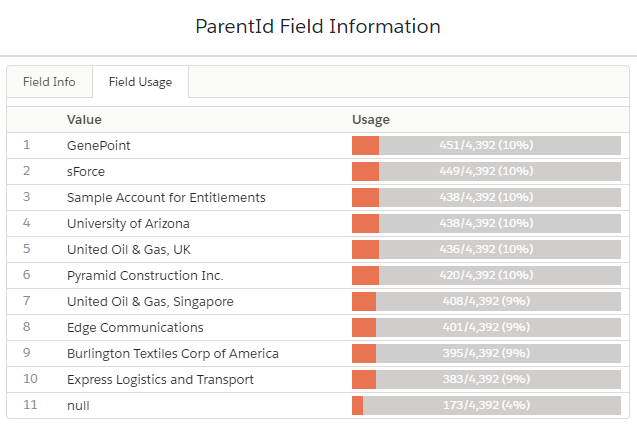
If you are viewing Field Usage values on reference field type, the Name field of the related record will be displayed instead.